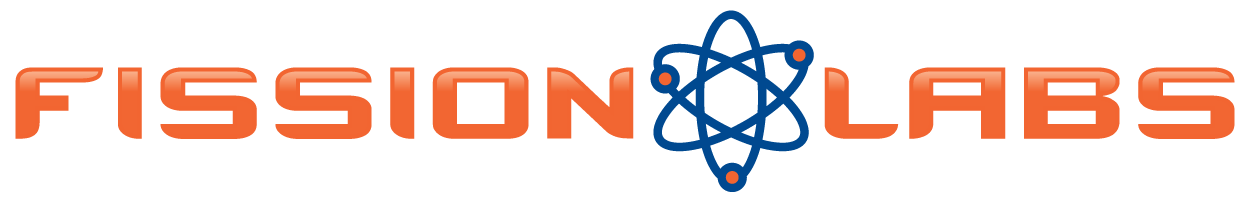How do you handle the search if you are searching among millions of records?
What happens when a user enters some text to search and realised that he wanted to search something else or mistyped something?
Ideally, when a user changes the text we should stop our search and begin a search with the new text entered by a user.
How should we write such a code in swift to make sure we cancel the search before starting a new search?
Operation Queue is a good way to handle these kinds of situations. So, let’s get our hands dirty to write a piece of code for it.
We need a delegate which provides a set of APIs to use search functionality as below:
We just wrote a SearchControllerDelegate protocol which has properties and methods as:
Properties:
- searchQueue to perform Async search task.
- searchResult stores results returned from the search.
Methods:
- searchDisplayController(controller:SearchViewController, searchText:String) to start a search with the searchText
- cancelSearch() to cancel the search
Here, how do we use delegate protocol in our ViewController:
How to connect SearchControllerDelegate to UI:
A simple example of the Async search can be found here.
Originally published at Medium